Creating a New User Account
|
This tutorial explains how you can create a new user account in the Discover the COSMOS Portal. By being a registered user of the portal you gain access to the Discover the COSMOS Repository. In order to create a new account, in the first page of the portal click to the "Create new account link". |
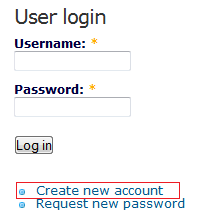
|
|
This will lead you to the registration form. There, fill in the fields you like and provide a valid email address. To conclude registration click the "Create new account" button at the bottom of the form. From this point on, when you visit the Discover the COSMOS Portal, fill in your user name and password in the respective fields to gain access to the portal. |

|
|
From this point on, when you visit the Discover the COSMOS Portal, fill in your user name and password in the respective fields to gain access to the portal. |
- 17924 reads

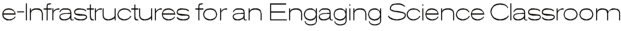
 The Discover The COSMOS Project is financed by the European Commission's Framework Programme 7 (FP7)
The Discover The COSMOS Project is financed by the European Commission's Framework Programme 7 (FP7)